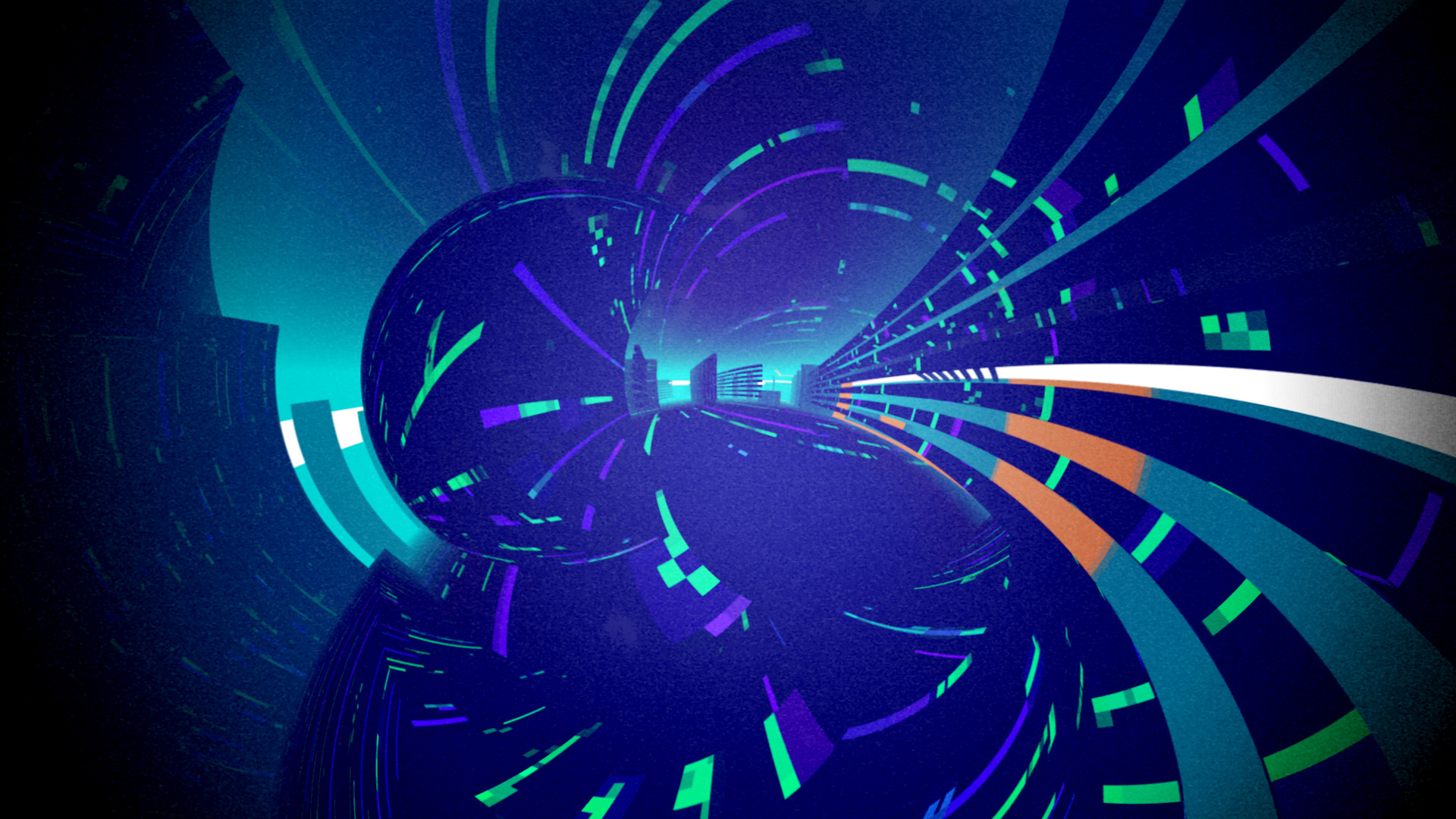
Here is a list of tools, scripts, and various sources that I made for various project. Everything here is under MIT license, which mean you can use it for anything you want.
However, if my work is useful in any way for you, I do appreciate crediting. Please contact me to do so.
Maya tools & scripts (mel)
AutoConnect Rolls
To make rigging a bit faster, this will connect rotation attribute of a joint to another, passing by a mutiply/divide node. This will allow fast roll joint creation, to create a joint that rotate a certain amount of the rotation of another joint.
Just drop the script file onto the maya viewport. Tested on Maya 2017, should work on many versions.
Vertex colors correction
A cute little UI to adjust the vertex colors of any mesh. The usual color correction tools are available : contrast, gain, gamma, offset, saturation, hue rotation, etc.
Useful for meshes later exported to a game engine that will use its vertex colors.
Just drop the script file onto the maya viewport. Tested on Maya 2017, should work on many versions.
Camera Zoom Pan
A convenient UI to zoom and pan inside a camera point of view. Ideal for animating precisely while keeping the exat same camera, or to adjust camera-mapping details.
Just drop the script file onto the maya viewport. Tested on Maya 2017, should work on many versions.
Export FBX to Unity
A convenient UI to do batch export of mesh. Convenient to work with Unity, as it will override existing FBX using the mesh name. Unity will update the scenes automatically when FBX change. Allow suffix and prefix. Keep the path in memory so you don't need to browse again when re-opening the UI.
Just drop the script file onto the maya viewport. Tested on Maya 2017, should work on many versions.
Obj exporter
A convenient UI to do batch export of mesh. Convenient to work with Unity, as it will override existing FBX using the mesh name. Unity will update the scenes automatically when FBX change. Allow suffix and prefix. Keep the path in memory so you don't need to browse again when re-opening the UI.
Just drop the script file onto the maya viewport. Tested on Maya 2017, should work on many versions.
Camera Mapping shader creator
Super fast camera mapping setup ! Juste select the object, the texture file, and the projection camera to instantly create the shader network. Can also look for a black and white texture carrying alpha information. Juste place it in the same folder as the RGB texture, and name the same way + "_alpha".
Just drop the script file onto the maya viewport. Tested on Maya 2017, should work on many versions.
create Controllers
A complete UI to create controller from a joint hierarchy. You can control controller size, shape, colors, etc. It doesn't do any connection by default, so it lets you do the rigging the way you like it.
Just drop the script file onto the maya viewport. Tested on Maya 2017, should work on many versions.
select hard edges
Select hard edges of an object. Useful when creating lightmap for interactive application, when you want the UVs seam to match the hard edges, to avoid light-mapping artifacts.
Import the script in maya and run the main procedure once an object is selected.
Unity tools (c sharp)
create prefab
Create multiple prefab from mutiple objects from scene selection. Useful when importing hundreds of .fbx's that need to become prefabs.
Place file in "Editor" folder, it will add a menu item.
batch rename assets
A convenient UI to rename batch of assets in project hierarchy. Allows search & replace, suffix, prefix, increment, etc.
Place file in "Editor" folder, it will add a menu item.
Nuke scripts (python)
create prefab
This script create a write node under each read node. Write nodes are set-up to export png sequences, in folder named incrementally. Useful to convert batch of image sequences.
batch convert to video
This script create a write node under each read node. Write nodes are set-up to export video file (.mov Prores 444), named after input file. Output frame range is limited to input range for each file, allowing you to do a "render all write nodes" to convert loads of files in a batch.
batch convert to RESOLUME
This script create a write node under each read node. Write nodes are set-up to export video file (.mov with Resolume DXV codec), named after input file. Output frame range is limited to input range for each file, allowing you to do a "render all write nodes" to convert loads of files in a batch.
